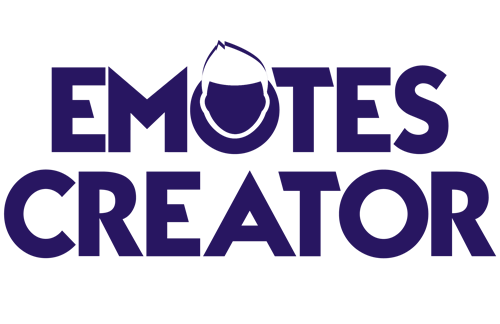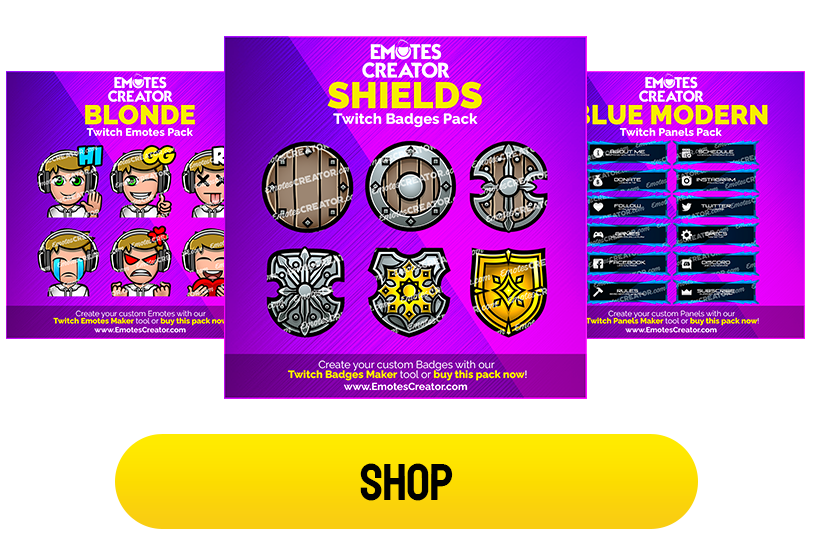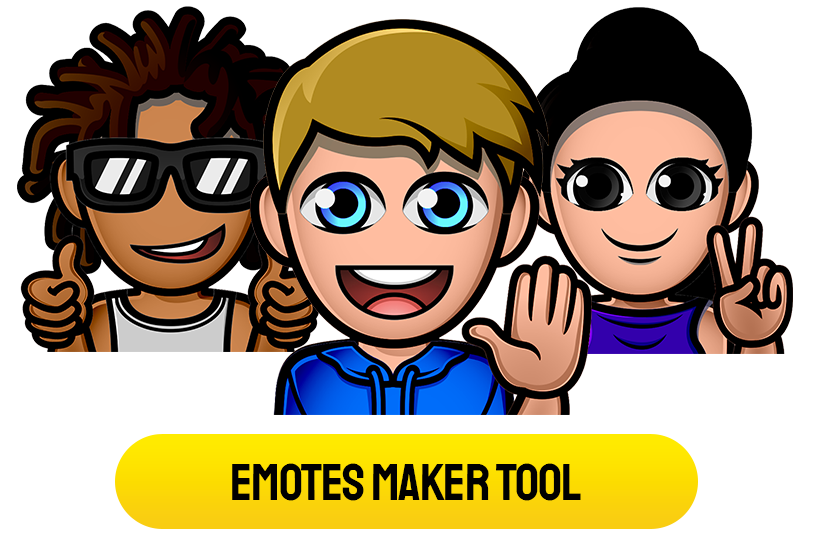Animated Twitch Alerts
Step into the Next Level of Twitch Streaming!
Make Every Twitch Interaction Count.
From follows to subscriptions and donations, our Animated Alerts make sure you celebrate every victory.
Perfect for boosting interaction and viewer loyalty.
-

Athon Twitch Alerts
$6.99 Add to cart -

Dysk Alerts Pack
$6.99 Add to cart -
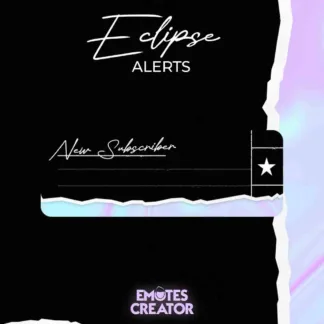
Eclipse Twitch Alerts
$6.99 Add to cart -
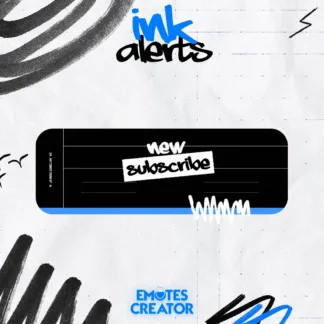
Ink Twitch Alerts
$6.99 Add to cart -

Oracle Alerts
$6.99 Add to cart -

Rythm Twitch Alerts
$6.99 Add to cart -

Simplify Twitch Alerts
$6.99 Add to cart -

Strikezone Alerts
$6.99 Add to cart -

Twinkle Twitch Alerts
$6.99 Add to cart -

Future Alerts Pack
$6.99 Add to cart -

Next Alerts Pack
$6.99 Add to cart
What Kind of Twitch Alerts Are There?
There are many ways in which you can interact with your audience and gain more followers. One of them is to use Twitch alerts. Those are sounds and animations that notify everyone that something has happened on your channel.
Based on the situation at hand, there are several types of alerts on Twitch:
- New follower and new subscriber alerts: their name and an image/gif appear.
- New cheer and new donation alerts: the name of the donator and the amount is seen.
- New raid and new host alerts: in these situations, thanking the other streamer for the cooperation is at least an act of kindness.
What Is Their Purpose?
The purpose of Twitch alerts is to show appreciation for the things people do for your channel. You can set up alerts for various situations. A new follower or subscriber may come, someone may give you a cheer or donation, or you can have a new raid or host alert.
When they appear, your viewers pay attention to what has happened and they feel welcome and appreciated. That is a great way for you to stand out among a sea of streamers by making your audience feel pleasant and seen.
How to Add Alerts to Your Page
When you use Twitch Studio to add custom or third-party alerts.
- Select the scene you want to use and click Edit Scene.
- Add a new layer.
- In Additional Layers:
- Choose Twitch Alerts, select the alert type and customize it as you like. (for custom alerts)
- Click Add and choose Browser Source. Then copy the URL for your alert widget. Edit it as you like. (for third-party alerts)
- Click Save when you finish.
Showing all 11 results